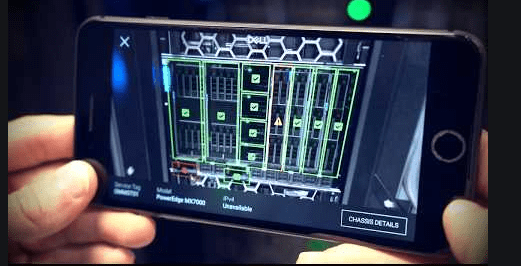As a valued Dell EMC PowerEdge Server customer, we just wanted to make sure that you are aware of yet another great management option integrated into the OpenManage capability of your PowerEdge Servers, the Dell EMC OpenManage Mobile.
OpenManage Mobile provides visibility into the health of your hardware infrastructure using Android or iOS smartphones or tablets and quickly alerts IT pros to critical events – anywhere, anytime. Utilize OpenManage Mobile to maximize hardware infrastructure uptime and respond rapidly to changing priorities or unexpected events.
Just some of the benefits include:
- Notifications from OpenManage Enterprise or Essentials console
- Receive alert notifications from OpenManage Enterprise or Essentials on your mobile device
- Acknowledge, forward and delete alerts from your mobile device
- Monitor and Manage PowerEdge servers or MX7000 chassis
- Browse server details, health status, firmware inventory, system event logs, and LC logs of individual servers. Share/Forward as needed.
- Using your tablet as a crash cart to access the system console
- Access and share SupportAssist reports, or crash screens and videos
- Access server warranty information from the mobile device
- Access system console through VNC to view server OS desktops with iDRAC VNC enabled servers 4. This requires 3rd Party VNC client app available for Android and iOS devices.
- View the status of the MX7000 chassis through Augmented Reality feature
- Perform server management functions such as Power On, Power cycle, Reboot, or Shutdown from the mobile application
- Configure and Provision PowerEdge servers and MX7000 infrastructure
- For ease-of-use and faster first-time login, simply scan the iDRAC credentials stored in QR code
- Batch update server passwords for Dell EMC PowerEdge 14th generation and newer servers with Dell License Manager (minimum version 1.5)
- Configure one server manually, or multiple servers simultaneously. You can even update the Auto-Update flag in server from OMM. Same is applicable for compute sleds in MX7000 chassis
- Provision PowerEdge servers or MX infrastructure: plug the power cable, connect mobile device to server or chassis, assign IP address, change credentials, and update BIOS attributes
- Run RACADM commands and get output directly on the mobile device
- Demo Mode
- Learn the features of OpenManage Mobile by accessing the Demo Mode to preview the capabilities of OpenManage Mobile using an offline, pre-populated “demo database” included in the app.
Please access the following links for more information as well as how to download, and watch the following short video – https://www.delltechnologies.com/en-gb/solutions/openmanage/mobile.htm#tab0=2&video-overlay=6152644568001
- https://www.delltechnologies.com/en-gb/solutions/openmanage/mobile.htm#tab0=0
- https://www.dell.com/support/kbdoc/en-us/000176046/support-for-dell-emc-openmanage-mobile#OMM-Resources
Please let us know if you have any questions, or require any assistance!